Introduction
Helldivers 2 has emerged, top-down shooter Bugblood spilling, blending intense action with strategic gameplay. However, like any newly released game, it has faced its share of problems since launch. Players have reported a variety of issues, from crashing and not launching to matchmaking problems, especially affecting those on PC and PlayStation platforms. This article, Hell Divers 2: Problems and Solutions, delves into these issues, offering solutions that have helped the community and the developers improve the gaming experience.
Our 15 Hour Review or our general information about Hell Divers 2.
More about the best Weapons
Also here is a Guide for the Hell Divers 2: Best Stratagems Sentry
And as well for the Hell Divers 2: Best Stratagems Orbital&Eagle
Are you more on the Support side ? We got you: Best Stratagems: Support Weapons and Backpack- Hell Divers 2
1. Crashing and Launch Issues
One of the most common problems players encounter with Helldivers 2 is the game crashing or failing to launch. This can often be attributed to system requirements not being met, outdated drivers, or corrupted game files.
Solutions:
- System Requirements: Ensure your system meets or exceeds the game’s minimum or recommended requirements to prevent crashes.
- Update Drivers: Keeping your graphics drivers up to date can solve a plethora of performance issues.
- Verify Game Files: Use Steam’s “Verify integrity of game files” feature to fix any corrupted or missing game data.
- Administrative Privileges: Running the game as an administrator can address permission-related launch issues.
2. Matchmaking “failed to join game lobby”
Matchmaking issues, particularly with the Quickplay feature, have frustrated players attempting to join games. Early patches have improved the success rate significantly on PC, but PlayStation users continue to experience problems. Just try it over and over again, and it should connect then.


Solutions:
- Direct Joining: Joining friends directly through the social menu. This should work without any issues.
- Crossplay and SOS Beacons: Enabling crossplay and using the SOS beacon feature can improve matchmaking success rates. Rather than using the “Quick Play” function.
3. AMD Radeon 7000 Series GPU Issues
Players with AMD Radeon 7000 series GPUs have significant performance problems, making the game nearly unplayable for this group. The issue is under investigation, with temporary workarounds suggested by the developers, more on this can be found on REDDIT.
Solutions:
- Lower Performance Settings: Manually reducing the game’s performance settings can provide a temporary fix until a more permanent solution is found.
4. Server Connection Issues
Some players have reported being stuck on the “Press Any Button” screen, unable to log in due to server capacity issues. Be stubborn and just press it until it connects you to the service, sad but true.
Solutions:
- Server Capacity Improvements: The developers have increased and are still increasing server capacity to mitigate this issue. Players are still experiencing problems. Press it until it works.
GameGuard Errors
The highly controversial anti-cheat software, GameGuard, has caused errors that prevent the game from starting, identifying false positives as threats.
Solutions:
- Close Conflicting Software: Shutting down antivirus or other conflicting software before launching the game can serve as a workaround. Also, close the NVIDIA overlay.
Conclusion
Helldivers 2 is still a experience, despite its technical Problems. The developers’ commitment to resolving these issues is shown on their X Account. The community’s solutions finding temporary fix is always a good workaround until it is fixed from the official side. As patches and updates pour in to improve the game. Hold tight; everything is gonna be alright! For Democracy!
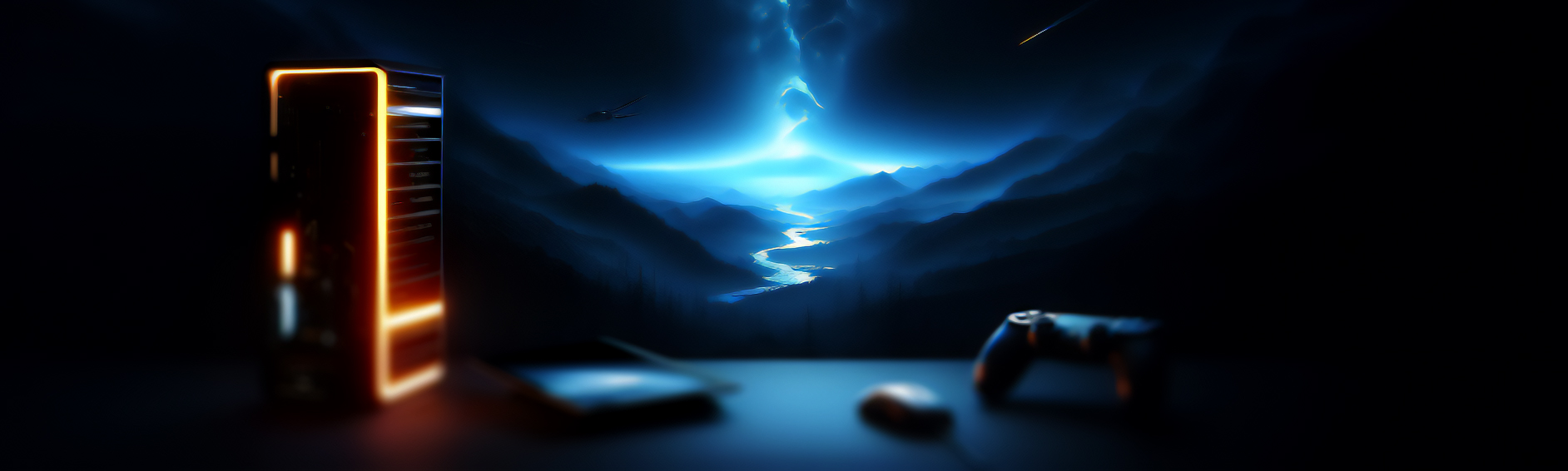









Leave a Reply